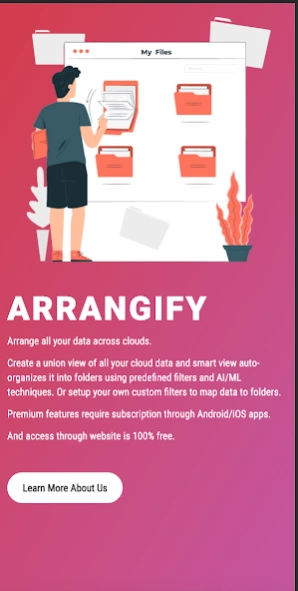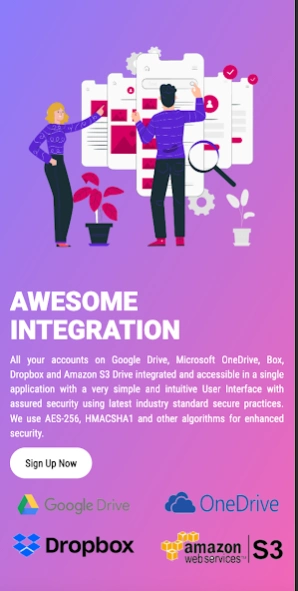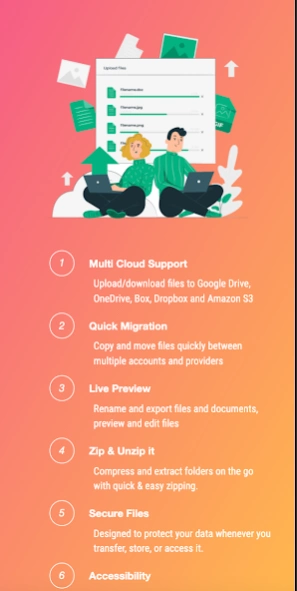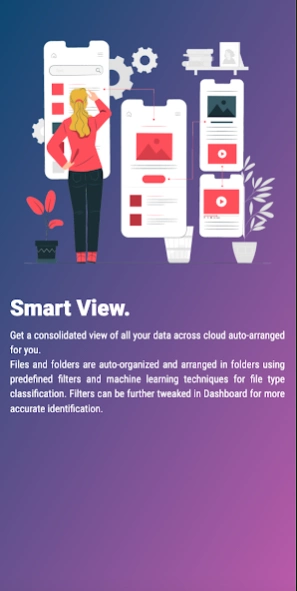Arrangify 1.209
Continue to app
Free Version
Publisher Description
Arrangify - Arrange all your data across clouds.
Create a union view of all your cloud data and smart view auto-organizes it into folders using predefined filters and AI/ML techniques. Or setup your own custom filters to map data to folders.
Easy and intuitive UI for accessing files and folders across multiple cloud storage providers. Many useful features such as union view, multi-account support, encrypt and decrypt files, compress multiple files and folders and extract functionality and many many more new features are included.
Arrangify requires a monthly subscription. We also offer another application, Syndoc which is free and does not require subscription. Syndoc Pro and Syndoc Business offer additional integrations with Box, 20x more cloud storage and online support along with frequent app updates. Arrangify offers all the features of Syndoc Business and also provides additional functionality to arrange data into virtual folder views either with smart view or custom views.
Pricing details - Arrangify requires subscription. Subscription will be renewed on monthly basis at $4.99. Subscription can be cancelled at any time in Subscriptions on Google Play.
With Arrangify, you get:
1.Union view of all files on all linked drives
2. Auto-organize files into folder with SmartView using predefined filters and AI/ML techniques
3. Create custom filters to map files into virtual folders
4.Upload/download files to Google Drive, OneDrive, Amazon S3, DropBox and Box
5.Copy and move files quickly between multiple accounts and providers
6.Rename and export files and documents, preview and edit files
7.Compress and extract folders on the go with quick & easy zipping
8.Designed to protect your data whenever you transfer, store, or access it
9.Change access permissions for files & folders whenever you need
10.Compress and extract folders on cloud drives without downloading
11.Access to all the Pro features through website : https://arrangify.com
12.No ads and complete privacy
13.100 GB "My Drive" cloud storage
14. In-app online support
15. Media streaming and casting in "My Drive"
16. Images preview viewer with multi-select
17. Support for dark theme
18. Convert image/video quality
19. Shrink image/video file size
20. Export image/video files
SUPPORT:
1.Refer User's Guide (https://arrangify.com/html/help.html)
2.Read the FAQ (https://arrangify.com/html/faq.html)
3. Privacy Policy (https://arrangify.com/html/privacy.html)
4.For any other support email us at support@arrangify.com
About Arrangify
Arrangify is a free app for Android published in the PIMS & Calendars list of apps, part of Business.
The company that develops Arrangify is Vedist Systems. The latest version released by its developer is 1.209.
To install Arrangify on your Android device, just click the green Continue To App button above to start the installation process. The app is listed on our website since 2023-12-27 and was downloaded 1 times. We have already checked if the download link is safe, however for your own protection we recommend that you scan the downloaded app with your antivirus. Your antivirus may detect the Arrangify as malware as malware if the download link to com.syndoc.topaz is broken.
How to install Arrangify on your Android device:
- Click on the Continue To App button on our website. This will redirect you to Google Play.
- Once the Arrangify is shown in the Google Play listing of your Android device, you can start its download and installation. Tap on the Install button located below the search bar and to the right of the app icon.
- A pop-up window with the permissions required by Arrangify will be shown. Click on Accept to continue the process.
- Arrangify will be downloaded onto your device, displaying a progress. Once the download completes, the installation will start and you'll get a notification after the installation is finished.